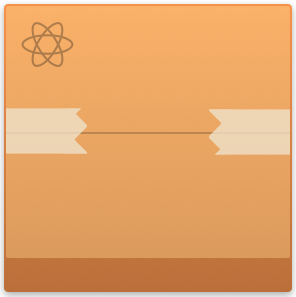Integrating Haul with CodePush
What is CodePush?
CodePush is a cloud service that gives developers an ability to send mobile app updates directly to their users' devices. Note that we can CodePush only new JS Bundle and assets.
Installation
This doc assumes You successfully installed Haul in Your app. If not, please use the installation guide.
To install and enable CodePush, please refer to the Official CodePush docs up to step 4, included.
Using CodePush with Haul
To release a new update, we have to bundle our app, then use CodePush CLI to send it to our users.
Bundling
There are two bundle methods: with or without assets. Refer to table below to see which Haul command You should use:
| Platform/option | Command |
|---|---|
| Android wo/assets | haul bundle --platform android --entry-file <entryFile> --bundle-output <outputDir>/index.android.bundle --dev false |
| Android w/assets | haul bundle --platform android --entry-file <entryFile> --bundle-output <outputDir>/index.android.bundle --assets-dest <outputDir> --dev false |
| iOS wo/assets | haul bundle --platform ios --entry-file <entryFile> --bundle-output <outputDir>/main.jsbundle --dev false |
| iOS w/assets | haul bundle --platform ios --entry-file <entryFile> --bundle-output <outputDir>/main.jsbundle --assets-dest <outputDir> --dev false |
Notes:
<entryFile>is eitherindex.android.js(for Android),index.ios.js(for iOS), or other entry file<outputDir>is Your defined output bundle directory, each platform should be seperatedDon't change
index.android.bundle(android) ormain.jsbundlefilename as those names are required for update to work
Release update
Using CodePush CLI:
code-push release <appName> <outputDir> <version> <options>
Notes:
<appName>is registered App name with CodePush service ( step 3 in official docs )<outputDir>is directory You provided in Bundling step<version>is Your app version You want to target with this update<options>are other options You pass to CodePush