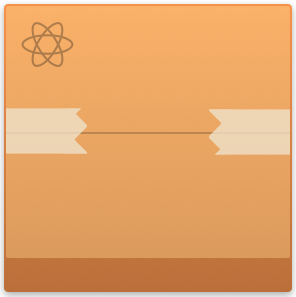Getting Started
Start by adding Haul as a dependency to your React Native project (use react-native init MyProject to create one if you don't have a project):
yarn add --dev haul
If you're on a React Native version >= 0.43, add the following in android/app/build.gradle somewhere before the apply from: "../../node_modules/react-native/react.gradle" statement:
project.ext.react = [
cliPath: "node_modules/haul/bin/cli.js"
]
To configure your project to use haul, run the following:
yarn haul init
This will automatically add the configuration needed to make Haul work with your app, e.g. add webpack.haul.js to your project, which you can customise to add more functionality.
Next, you're ready to start the development server:
yarn haul start -- --platform ios
Finally, reload your app to update the bundle or run your app just like you normally would:
react-native run-ios