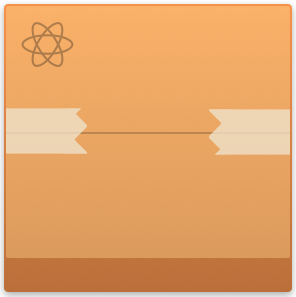Haul HMR API
Module haul/hot/patch.js
Usage:
import 'haul/hot/patch';
// or
require('haul/hot/patch');
Description:
In production (
NODE_ENV === 'production'): does nothing.In development (
NODE_ENV !== 'production'):Patches React's
createElementandcreateFactory, so that they usereact-proxyand return a proxied component. Those components behave like the normal ones, but have their state persisted between updates.This file must be imported/required in the root file / entry file before anything else, since the code must be executed at the very beginning.
Module haul/hot/index.js
import {
makeHot,
redraw,
tryUpdateSelf,
callOnce,
clearCacheFor
} from 'haul/hot';
makeHot
Wrap the initial root component factory with HotWrapper, which allows for force deep update of the components tree and servers as an error boundry. This function should be called only once, upon app's initial render.
In case of multi root component app, the second argument is used for differentiating the factories. When calling redraw, the same id must be passed as a 2nd argument.
Syntax:
makeHot(
rootFactory: () => ReactComponent,
id?: string = 'default'
): () => ReactComponent
rootFactory: () => ReactComponent- Initial root component factory, used to render the app's tree for the first time.id?: string = 'default'- Identifier of the root component factory in case of multi root component project.
Usage:
AppRegistry.registerComponent('MyApp', makeHot(() => MyApp));
// named factory
AppRegistry.registerComponent('MyApp', makeHot(() => MyApp, 'MyApp'));
redraw
Redraw the wrapped root component with a new (updated) tree from given factory function. The function accepts another function, which must return a React component with a new tree. Should be used only for component wrapped with makeHot.
In case of multi root component project, you must specify the id of the root component, which should be updated and re-rendered.
Syntax:
redraw(newRootFactory: () => ReactComponent, id?: string = 'default'): void
newRootFactory: () => ReactComponent- Root component factory with new updates.id?: string = 'default'- Identifier of the root component factory in case of multi root component project.
Usage:
redraw(() => require('./file').default);
// or
redraw(() => require('./file').default, 'MyApp');
tryUpdateSelf
Tries to re-render the root component. Only useful if your root component and call to registerComponent (or similar) resides in the same file. Then, upon update the module is reevaluated, but the app's component tree, remains the same unless this function is called.
Syntax:
tryUpdateSelf(): void
Usage:
tryUpdateSelf();
callOnce
Ensures the given function will be called only once. Useful for calling function with side effects only once.
Syntax:
callOnce(callback: () => void): void
callback: () => void- Function which should be called only once.
Usage:
callOnce(() => {
AppRegistry.registerComponent('MyApp', () => MyApp);
});
clearCacheFor
Clears cache for gived module.
Syntax:
clearCacheFor(resolvedModuleId: string): void
resolvedModuleId: string- fully resolved (withrequire.resolve) module ID.
Usage:
clearCacheFor(require.resolve('./file.js'));