Checkbox
Checkboxes allow the selection of multiple options from a set.
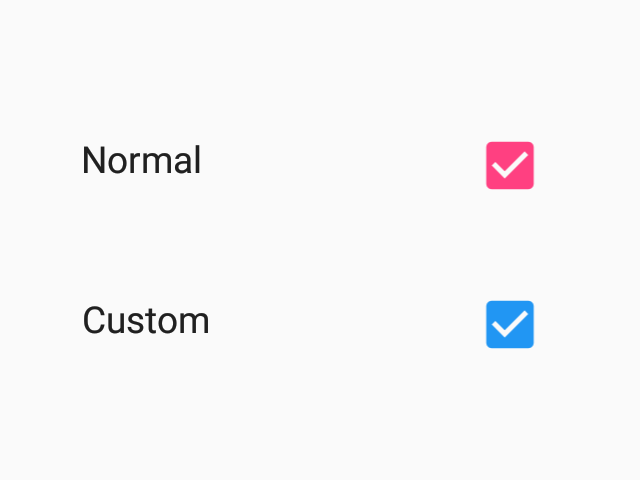
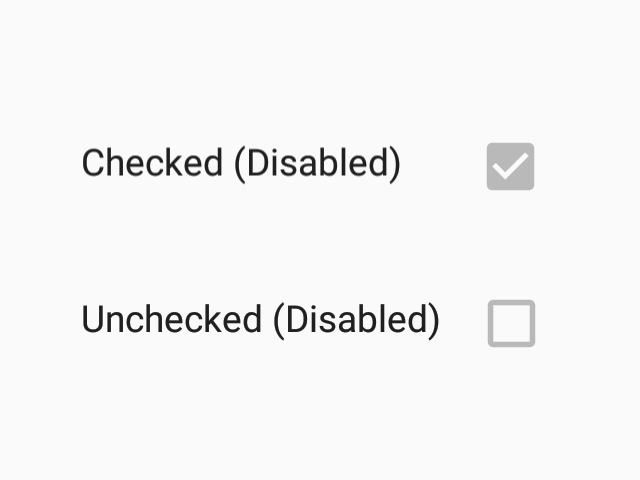
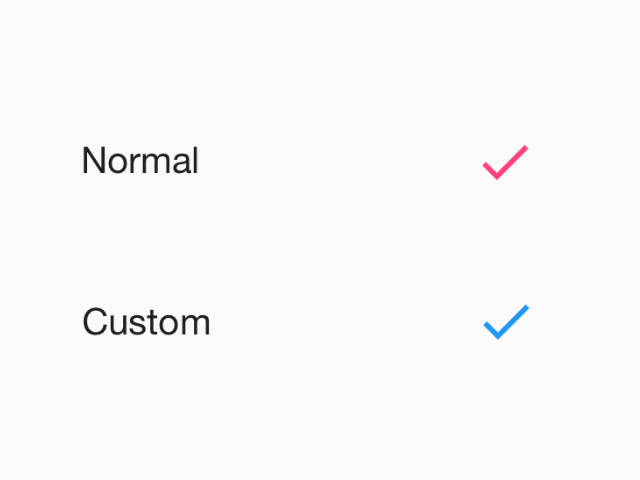
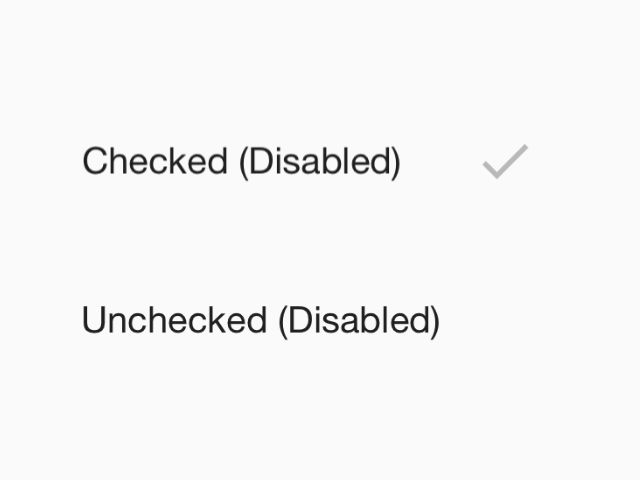
Usage
import * as React from 'react';
import { Checkbox } from 'react-native-paper';
const MyComponent = () => {
const [checked, setChecked] = React.useState(false);
return (
<Checkbox
status={checked ? 'checked' : 'unchecked'}
onPress={() => {
setChecked(!checked);
}}
/>
);
};
export default MyComponent;Props
themeType:
ThemeStatic properties
These properties can be accessed on Checkbox by using the dot notation, e.g. Checkbox.Item.
ItemType:
staticAndroidType:
staticIOSType:
static