Snackbar
Snackbars provide brief feedback about an operation through a message at the bottom of the screen. Snackbar by default use onSurface color from theme
Usage
import * as React from 'react';
import { View, StyleSheet } from 'react-native';
import { Button, Snackbar } from 'react-native-paper';
const MyComponent = () => {
const [visible, setVisible] = React.useState(false);
const onToggleSnackBar = () => setVisible(!visible);
const onDismissSnackBar = () => setVisible(false);
return (
<View style={styles.container}>
<Button onPress={onToggleSnackBar}>{visible ? 'Hide' : 'Show'}</Button>
<Snackbar
visible={visible}
onDismiss={onDismissSnackBar}
action={{
label: 'Undo',
onPress: () => {
// Do something
},
}}>
Hey there! I'm a Snackbar.
</Snackbar>
</View>
);
};
const styles = StyleSheet.create({
container: {
flex: 1,
justifyContent: 'space-between',
},
});
export default MyComponent;Props
actionType:
{
label: string;
accessibilityLabel?: string;
onPress: () => void;
}Label and press callback for the action button. It should contain the following properties:
label- Label of the action buttononPress- Callback that is called when action button is pressed.
onDismiss (required)Type:
() => voidCallback called when Snackbar is dismissed. The visible prop needs to be updated when this is called.
styleType:
StyleProp<ViewStyle>refType:
React.RefObject<View>themeType:
ThemeStatic properties
These properties can be accessed on Snackbar by using the dot notation, e.g. Snackbar.DURATION_SHORT.
DURATION_SHORTShow the Snackbar for a short duration.
DURATION_MEDIUMShow the Snackbar for a medium duration.
DURATION_LONGShow the Snackbar for a long duration.