DataTable
Data tables allow displaying sets of data.
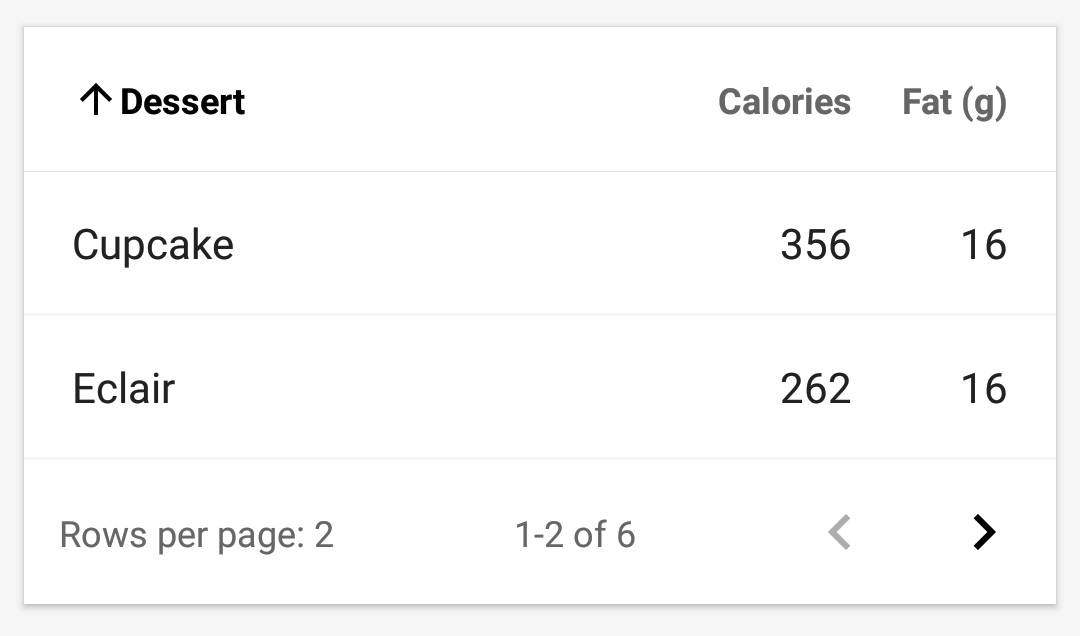
Usage
import * as React from 'react';
import { DataTable } from 'react-native-paper';
export default class MyComponent extends React.Component {
render() {
return (
<DataTable>
<DataTable.Header>
<DataTable.Title>Dessert</DataTable.Title>
<DataTable.Title numeric>Calories</DataTable.Title>
<DataTable.Title numeric>Fat</DataTable.Title>
</DataTable.Header>
<DataTable.Row>
<DataTable.Cell>Frozen yogurt</DataTable.Cell>
<DataTable.Cell numeric>159</DataTable.Cell>
<DataTable.Cell numeric>6.0</DataTable.Cell>
</DataTable.Row>
<DataTable.Row>
<DataTable.Cell>Ice cream sandwich</DataTable.Cell>
<DataTable.Cell numeric>237</DataTable.Cell>
<DataTable.Cell numeric>8.0</DataTable.Cell>
</DataTable.Row>
<DataTable.Pagination
page={1}
numberOfPages={3}
onPageChange={(page) => { console.log(page); }}
label="1-2 of 6"
/>
</DataTable>
);
}
}Props
styleType:
anyStatic properties
These properties can be accessed on DataTable by using the dot notation, e.g. DataTable.Header.