SearchBar
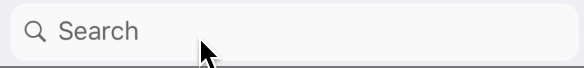
Example usage:
import { SearchBar } from 'react-native-ios-kit';
<SearchBar
value={this.state.text}
onValueChange={text => this.setState({ text })}
withCancel
animated
/>
Theme
Uses following theme properties:
barColor- input background colorbackgroundColor- page background colorplaceholderColor- placeholder color and clear icon colortextColor- input text colorprimaryColor- text input selection color and Cancel button text color
Props
animated (optional)
type: boolean
default value: false
Indicates if Cancel button and TextInput should animate on focus/blur.
animationTime (optional)
type: number
default value: 200
Animation duration in milliseconds.
cancelText (optional)
type: string
default value: "Cancel"
Text of Cancel Button.
onBlur (optional)
type: () => void
Callback invoked on text input blur
onValueChange
type: (text: string) => void
Invoked with the new value when the value of text input changes.
onFocus (optional)
type: () => void
Callback invoked on text input focus
placeholder (optional)
type: string
default value: "Search"
Placeholder of text input. Defaults to "Search".
theme (optional)
type: Theme
Custom theme for component. By default provided by the ThemeProvider.
value
type: string
Value of text input.
withCancel (optional)
type: boolean
default value: false
Indicates presence of Cancel button.