Banner
Banner displays a prominent message and related actions.
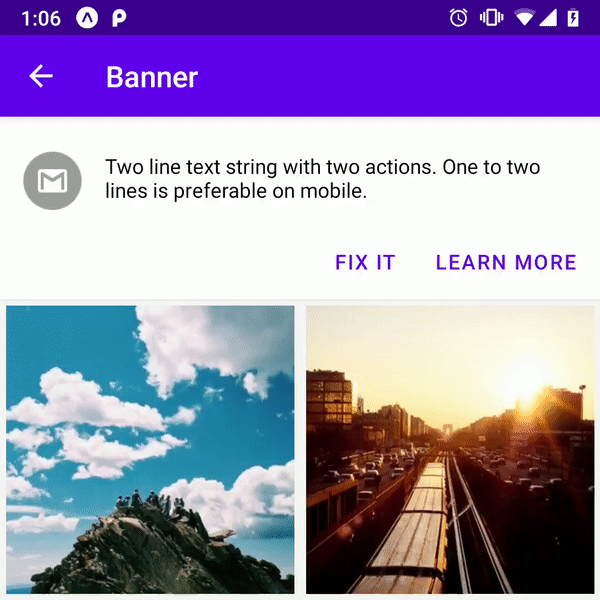
Usage
import * as React from 'react';
import { Image } from 'react-native';
import { Banner } from 'react-native-paper';
const MyComponent = () => {
const [visible, setVisible] = React.useState(true);
return (
<Banner
visible={visible}
actions={[
{
label: 'Fix it',
onPress: () => setVisible(false),
},
{
label: 'Learn more',
onPress: () => setVisible(false),
},
]}
icon={({size}) => (
<Image
source={{
uri: 'https://avatars3.githubusercontent.com/u/17571969?s=400&v=4',
}}
style={{
width: size,
height: size,
}}
/>
)}>
There was a problem processing a transaction on your credit card.
</Banner>
);
};
export default MyComponent;Props
actions (required)Type:
Array<
{
label: string;
} & Omit<React.ComponentProps<typeof Button>, 'children'>
>Action items to shown in the banner. An action item should contain the following properties:
label: label of the action button (required)onPress: callback that is called when button is pressed (required)
To customize button you can pass other props that button component takes.
contentStyleType:
StyleProp<ViewStyle>Style of banner's inner content. Use this prop to apply custom width for wide layouts.
styleType:
StyleProp<ViewStyle>refType:
React.RefObject<View>themeType:
ReactNativePaper.ThemeonShowAnimationFinishedType:
Animated.EndCallbackDefault value:
() => {}Optional callback that will be called after the opening animation finished running normally
onHideAnimationFinishedType:
Animated.EndCallbackDefault value:
() => {}Optional callback that will be called after the closing animation finished running normally