Surface
Surface is a basic container that can give depth to an element with elevation shadow.
On dark theme with adaptive mode, surface is constructed by also placing a semi-transparent white overlay over a component surface.
See Dark Theme for more information.
Overlay and shadow can be applied by specifying the elevation property both on Android and iOS.



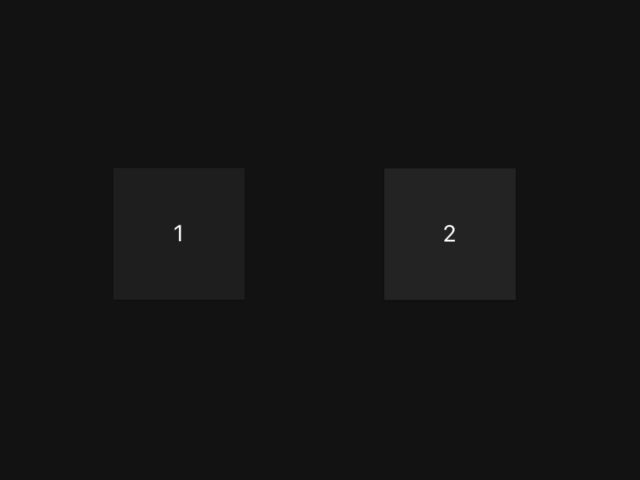
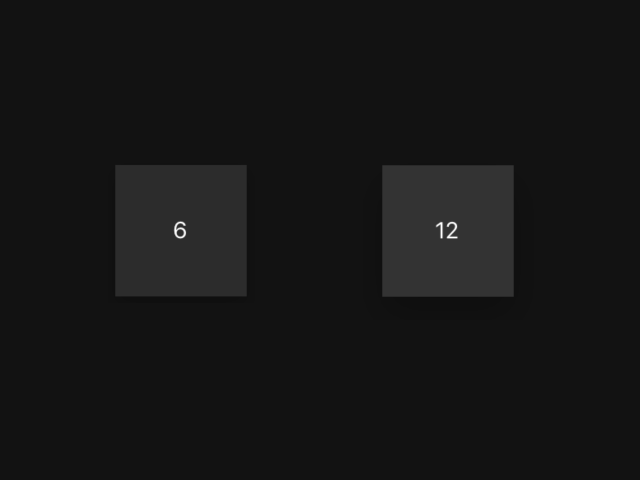
Usage
import * as React from 'react';
import { Surface, Text } from 'react-native-paper';
import { StyleSheet } from 'react-native';
const MyComponent = () => (
<Surface style={styles.surface}>
<Text>Surface</Text>
</Surface>
);
export default MyComponent;
const styles = StyleSheet.create({
surface: {
padding: 8,
height: 80,
width: 80,
alignItems: 'center',
justifyContent: 'center',
elevation: 4,
},
});Props
styleType:
Animated.WithAnimatedValue<StyleProp<ViewStyle>>themeType:
ReactNativePaper.Theme