RadioButton
Radio buttons allow the selection a single option from a set.
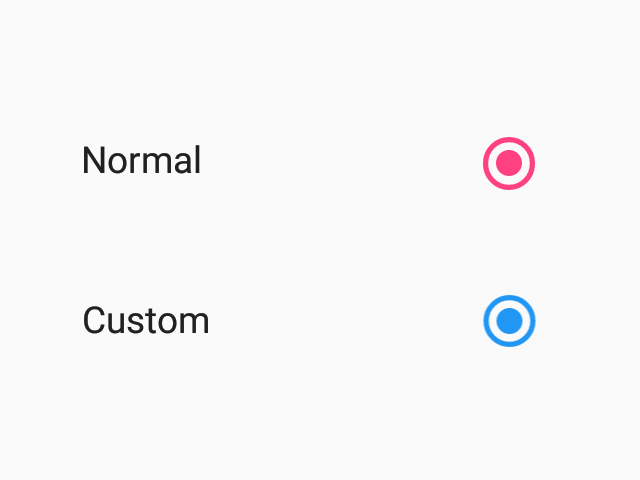
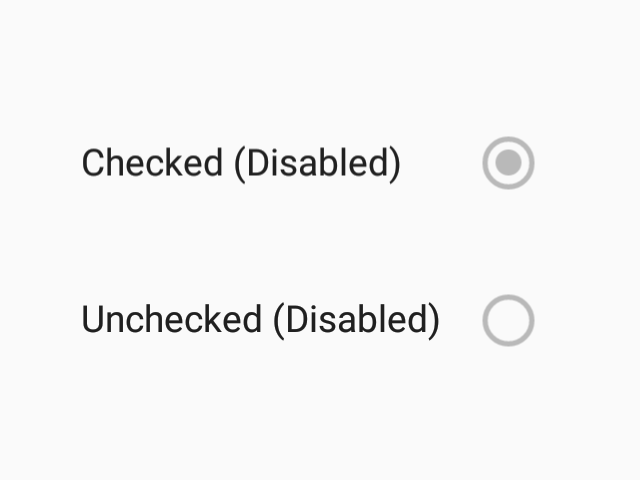
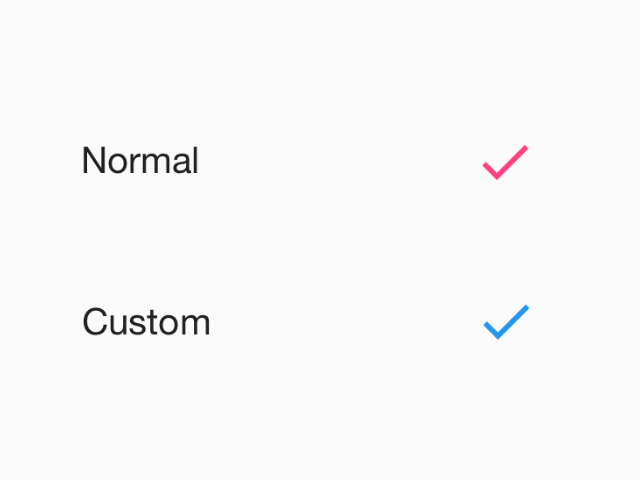
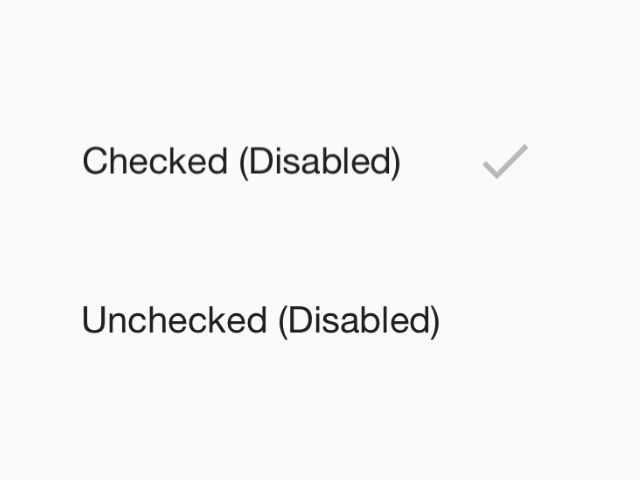
Usage
import * as React from 'react';
import { View } from 'react-native';
import { RadioButton } from 'react-native-paper';
const MyComponent = () => {
const [checked, setChecked] = React.useState('first');
return (
<View>
<RadioButton
value="first"
status={ checked === 'first' ? 'checked' : 'unchecked' }
onPress={() => setChecked('first')}
/>
<RadioButton
value="second"
status={ checked === 'second' ? 'checked' : 'unchecked' }
onPress={() => setChecked('second')}
/>
</View>
);
};
export default MyComponent;Props
themeType:
ReactNativePaper.Theme