DataTable.Cell
A component to show a single cell inside of a table.
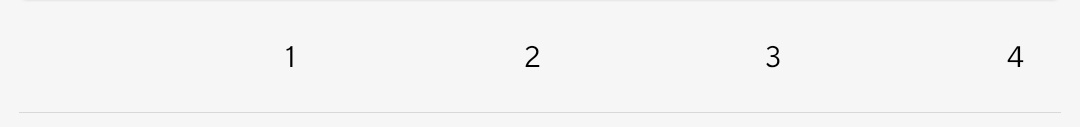
Usage
import * as React from 'react';
import { DataTable } from 'react-native-paper';
const MyComponent = () => (
<DataTable.Row>
<DataTable.Cell numeric>1</DataTable.Cell>
<DataTable.Cell numeric>2</DataTable.Cell>
<DataTable.Cell numeric>3</DataTable.Cell>
<DataTable.Cell numeric>4</DataTable.Cell>
</DataTable.Row>
);
export default MyComponent;If you want to support multiline text, please use View instead, as multiline text doesn't comply with MD Guidelines (https://github.com/callstack/react-native-paper/issues/2381).
Props
numericType:
booleanAlign the text to the right. Generally monetary or number fields are aligned to right.
styleType:
StyleProp<ViewStyle>