RadioButton.Item
RadioButton.Item allows you to press the whole row (item) instead of only the RadioButton.
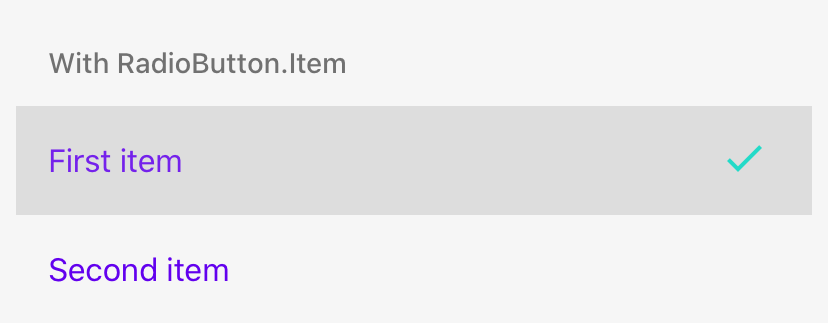
Usage
import * as React from 'react';
import { RadioButton } from 'react-native-paper';
const MyComponent = () => {
const [value, setValue] = React.useState('first');
return (
<RadioButton.Group onValueChange={value => setValue(value)} value={value}>
<RadioButton.Item label="First item" value="first" />
<RadioButton.Item label="Second item" value="second" />
</RadioButton.Group>
);
};
export default MyComponent;Props
accessibilityLabelType:
stringAccessibility label for the touchable. This is read by the screen reader when the user taps the touchable.
themeType:
ReactNativePaper.ThememodeType:
'android' | 'ios'Whether <RadioButton.Android /> or <RadioButton.IOS /> should be used.
Left undefined <RadioButton /> will be used.