IconButton
An icon button is a button which displays only an icon without a label. By default button has 150% size of the icon.
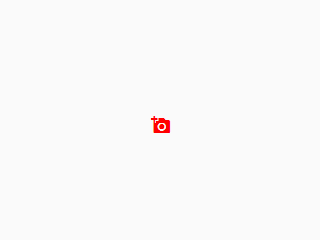
Usage
import * as React from 'react';
import { IconButton, Colors } from 'react-native-paper';
const MyComponent = () => (
<IconButton
icon="camera"
color={Colors.red500}
size={20}
onPress={() => console.log('Pressed')}
/>
);
export default MyComponent;Props
disabledType:
booleanWhether the button is disabled. A disabled button is greyed out and onPress is not called on touch.
accessibilityLabelType:
stringAccessibility label for the button. This is read by the screen reader when the user taps the button.
styleType:
StyleProp<ViewStyle>refType:
React.RefObject<TouchableWithoutFeedback>themeType:
ReactNativePaper.Theme...TouchableRipple propsEdit this page